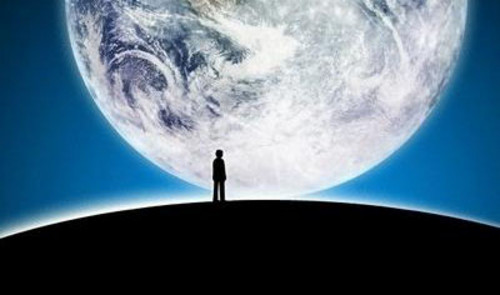这个在全站都显示的侧边,有的人可能会不需要的,但是作者可能认为这是必要的,所以就直接写进去了。这样不是很个性化,所以这里就说一说怎么改。怎么去除这个提示。
这个文件在siderbar.php文件里,可以在后台直接找到更改就可以的,具体是半下面这些代码删除就可以了。
<div class=”widget widget_text”><div class=”textwidget”><div class=”social”>
<?php if( dopt(‘d_tqq_b’) || dopt(‘d_weibo_b’) || dopt(‘d_facebook_b’) || dopt(‘d_twitter_b’) ){ ?><?php if( dopt(‘d_weibo_b’) ) echo ‘<a href=”‘.dopt(‘d_weibo’).'” rel=”external nofollow” title=”新浪微博” target=”_blank”><i class=”sinaweibo fa fa-weibo”></i></a>’; ?>
<?php if( dopt(‘d_tqq_b’) ) echo ‘<a href=”‘.dopt(‘d_tqq’).'” rel=”external nofollow” title=”腾讯微博” target=”_blank”><i class=”tencentweibo fa fa-tencent-weibo”></i></a>’; ?>
<?php if( dopt(‘d_twitter_b’) ) echo ‘<a href=”‘.dopt(‘d_twitter’).'” rel=”external nofollow” title=”Twitter” target=”_blank”><i class=”twitter fa fa-twitter”></i></a>’; ?>
<?php if( dopt(‘d_facebook_b’) ) echo ‘<a href=”‘.dopt(‘d_facebook’).'” rel=”external nofollow” title=”Facebook” target=”_blank”><i class=”facebook fa fa-facebook”></i></a>’; ?>
<?php if( dopt(‘d_weixin_b’) ) echo ‘<a class=”weixin”><i class=”weixins fa fa-weixin”></i><div class=”weixin-popover”><div class=”popover bottom in”><div class=”arrow”></div><div class=”popover-title”>订阅号“’.dopt(‘d_weixin’).’”</div><div class=”popover-content”><img src=”‘.get_bloginfo(‘template_url’).’/img/weixin.gif” ></div></div></div></a>’;?>
<?php if( dopt(‘d_emailContact_b’) ) echo ‘<a href=”‘.dopt(‘d_emailContact’).'” rel=”external nofollow” title=”Email” target=”_blank”><i class=”email fa fa-envelope-o”></i></a>’; ?>
<?php if( dopt(‘d_qqContact_b’) ) echo ‘<a href=”‘.dopt(‘d_qqContact’).'” rel=”external nofollow” title=”联系QQ” target=”_blank”><i class=”qq fa fa-qq”></i></a>’; ?>
<?php echo'<a href=”‘.dopt(‘d_rss’).'” rel=”external nofollow” target=”_blank” title=”订阅本站”><i class=”rss fa fa-rss”></i></a>’; ?><?php } ?>
</div></div></div>
如果说,我现在不想用,将来可能会用到呀,那也好呀,可以直接把这些代码放到一个小工具的侧边栏里面,这样想用的时候就放上去,不想用的时候就托到暂时不使用的小工具就可以了,是不是很方便呀。
 王中利
王中利